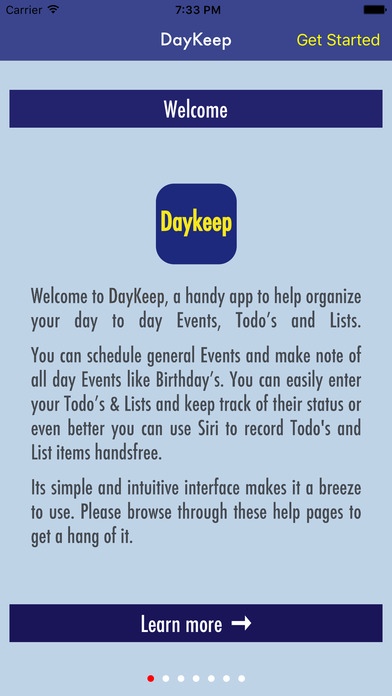DayKeep 1.0.1
Continue to app
Free Version
Publisher Description
DayKeep is a handy app to organise your day-to-day Events , Todo s and also makes your planning easy with its Lists option. It's simple user interface makes it a breeze for daily use. You can schedule general Events and make note of all day Events like Birthdays. You can easily enter your Todo s and keep track of their status so that you never miss a school event, a music class or a bill payment, setup their priority and you know what to do next. You get into a store and struggle to remember that one thing you thought about last night ? just add them in the Lists page or even better you can use Siri to record Todo s and List items handsfree. Thanks to DayKeep it keeps your day !! Premium upgrade version will unlock new Lists of various categories like Wedding list , School supplies , Party list "Travel list", "Automobile", Pets , Places to visit , Movies to watch etc., this will help users to organise their list items in structured groups.
Requires iOS 9.3 or later. Compatible with iPhone, iPad, and iPod touch.
About DayKeep
DayKeep is a free app for iOS published in the Office Suites & Tools list of apps, part of Business.
The company that develops DayKeep is Srinivas Katta. The latest version released by its developer is 1.0.1.
To install DayKeep on your iOS device, just click the green Continue To App button above to start the installation process. The app is listed on our website since 2016-09-10 and was downloaded 4 times. We have already checked if the download link is safe, however for your own protection we recommend that you scan the downloaded app with your antivirus. Your antivirus may detect the DayKeep as malware if the download link is broken.
How to install DayKeep on your iOS device:
- Click on the Continue To App button on our website. This will redirect you to the App Store.
- Once the DayKeep is shown in the iTunes listing of your iOS device, you can start its download and installation. Tap on the GET button to the right of the app to start downloading it.
- If you are not logged-in the iOS appstore app, you'll be prompted for your your Apple ID and/or password.
- After DayKeep is downloaded, you'll see an INSTALL button to the right. Tap on it to start the actual installation of the iOS app.
- Once installation is finished you can tap on the OPEN button to start it. Its icon will also be added to your device home screen.